 110
110
Ategrity Excess Liability - User Guide
Below you will find step-by-step instructions on how to Quote, Bind and Issue Excess Liability:
- Log into the Small Business Workbench
- Create a General Liability or Package Quote and click “Continue To Full Quote”
- Access to add Supported Excess Liability will then populate on General Liability or Package Quote
a. To proceed with an Excess Liability Quote, the underlying GL or Package Policy must be in Quote status. In order to Issue an Excess Liability policy, the underlying GL or Package policy must be issued.


- Click on Create Excess Quote

• Underlying primary policies must be issue with Ategrity. Supported business only is accepted.
- Selected the 'Import From GL button' and Complete required fields to generate Excess Quote

*Please note: The GL Premium displayed on the Excess quote is the actual premium (excluding GL credits if any were applied)

- Click Calculate Excess Premium

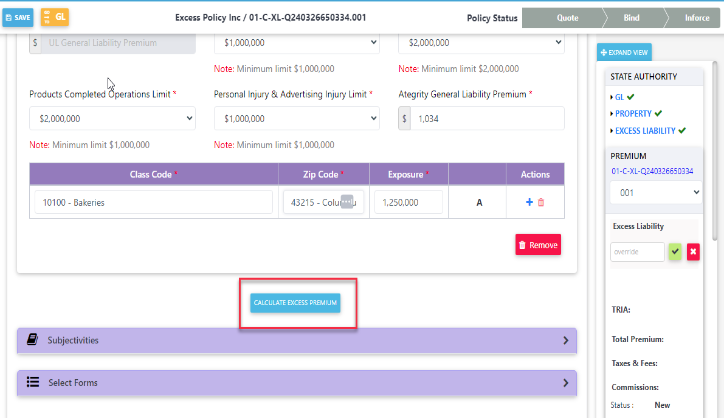

7. Expand the Subjectivities section - The below subjectivity will be pre-selected; additional Subjectivities can be added at this step:
a. Subject to underlying policy and limits requirements.
8. Proceed to Quote tile, then click on the Generate Quote link.
a. Links to Quote Docs and Rating Worksheet will display below:

9. Proceed to Convert to Binder, then View Binder
a. Links to Binder Docs and Rating Worksheet will display below:


10. Proceed to Issue Policy
a. Links to Policy Docs will display below:


Please use the Small Business Agent Contact Form to contact Underwriting for any post-issuance needs.



