Apr 02, 2025
 142
142
If user needs to change the policy effective date for a new business, please obtain Underwriting approval and then follow the steps below:
1. Open the account and select the 'ENDORSE' button (in blue)
2. Set the Endorsement Effective Date to equal the Policy Effective Date. (i.e. if policy effective date is 11/18/2022 then use 11/18/2022 as the endorsement date)

*An endorsement date prior to the policy effective date will not work.
3. Change the Policy Effective and Expiration Dates accordingly (i.e. from 11/18 to 11/17)
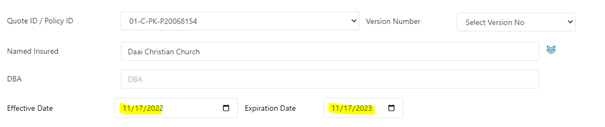
*Change the calendar date with the icon/date
4. Complete endorsement processing



