Nov 21, 2024
 159
159
NOTE: You must be a superadmin-assigned user.
- Login to the Production or UAT Small Business Workbench environment.
- On the left-hand side, click "Manage AIF"
- Then click "AIF Services"

- Then click "AIF Services"
- Search for the superadmin in the search bar at the top of the page.
- Enter the First and Last Name of the API Key Holder and click on the suggested superadmin enter.
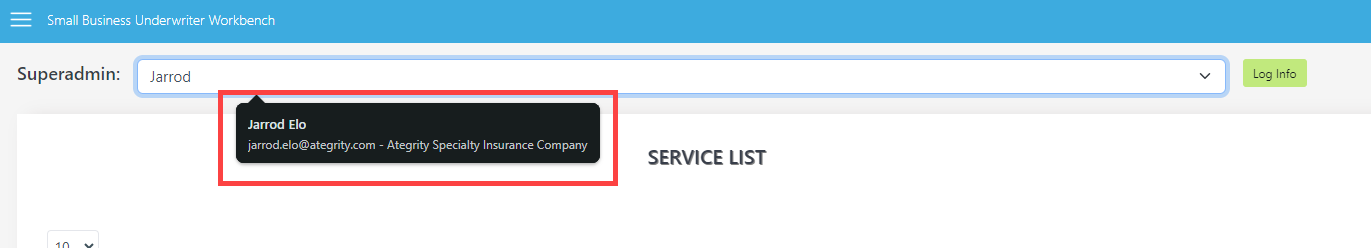
-
API Key Holder Service List Details will appear.

- Enter the First and Last Name of the API Key Holder and click on the suggested superadmin enter.
-
Click on the “GENERATE” button to create a new key.
-
If the key holder has more than one key for the service, a green key icon will appear.
-
Key Holders can have 2 active keys.
-
The older of the two keys will be displayed below the most current key.
-
If there are two keys present, you will need to click on the green key icon and delete the older key.
-
-




