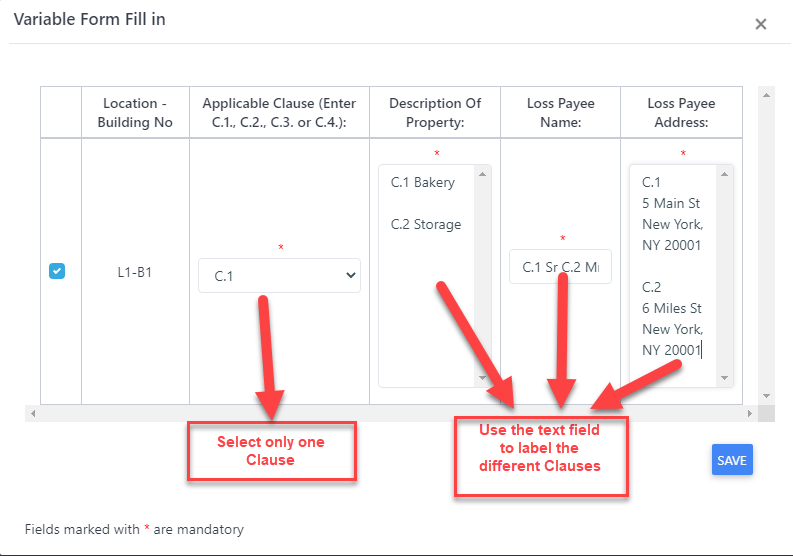Jun 24, 2025
 64
64
To enter multiple loss payees or clauses to an Additional Insured Form, please label the first entry clearly (e.g., First Loss Payee or C.1, etc.). Then, scroll to the end of that initial entry and type in the additional entries, continuing with appropriate labels (e.g., Second Loss Payee, C.2, etc.).
Just a quick note: although the field may appear limited in size, it is designed to accommodate multiple entries. There is more space available than it initially seems.
Example for multiple Loss Payees:
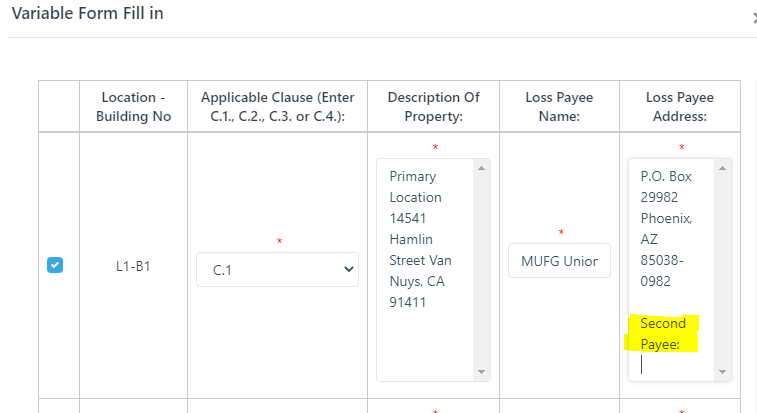
Example for multiple Clauses: