 79
79
To change the GL Class Code and/or Exposure, follow the steps below:
1. Retrieve the account and select the 'Endorse' button to generate an Endorsement

2. Enter an Endorsement Effective Date into the Endorse Panel and click the 'Generate Endorsement Number and Proceed' button

3. Scroll to the GL Class Code section and update fields as needed
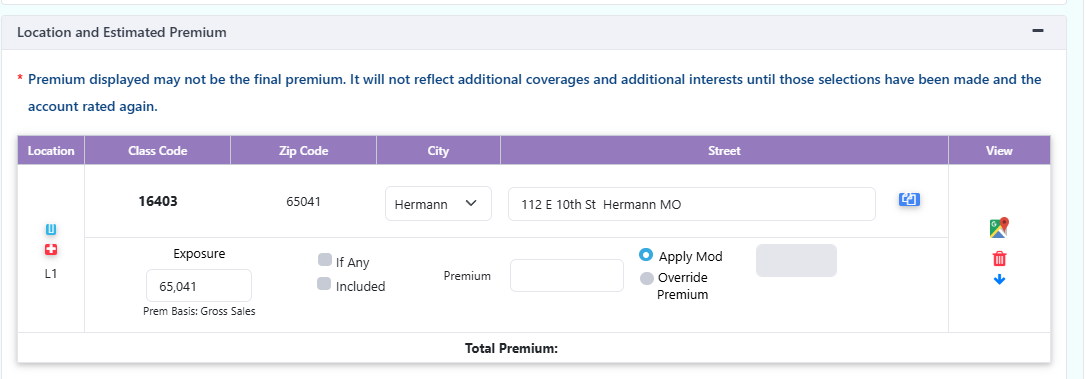
If you need to replace a class code entirely for an existing location, please use the trash bin icon to remove it and the plus sign to add.
4. Scroll down to the Policy Services/Endorsement panel and click the 'Calculate Premium' button

5. Confirm the Endorsement Details (Wording & Premium Change) and then click the Preview Endorsement button to review the changes.

6. Once you have confirmed the details, select the Complete/Issue Endorsement button to finalize the changes.




